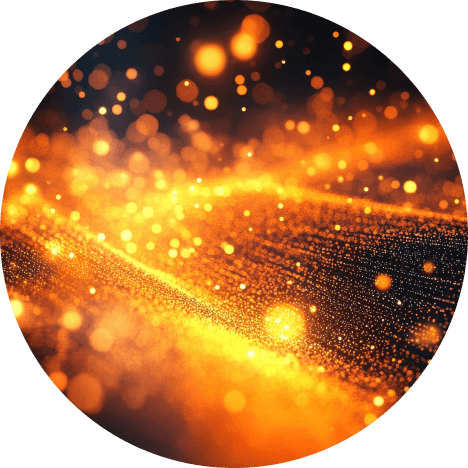Technical documentation
Our customer interactions are bolstered by the robust technical documentation found in our developer portal, where the Attachments API is categorized under Request, Retrieval, Status and Submission. Explore the portal to learn more.
Easy to understand
The Attachments API takes the transaction details and returns status information in a format that's understandable to the customer.
Comprehensive support
Optum supports the following formats for 275 attachments: JPG, BMP, GIF, TIF, TIFF, PDF, DOC, DOCX, TXT, RTF, JPEG and PNG.
Included modules
Developer resources
Try before buy
Q: What is the difference between solicited and unsolicited attachments?
A: Attachments submissions take 2 forms: solicited and unsolicited. As an example of an unsolicited attachment, consider workers’ compensation claims. Attachments illustrating the conditions giving rise to the claim are required in all workers’ compensation claims, hence they are called unsolicited claims. Solicited claims usually are sent by payers to providers requesting documentation for a claim.
Q: Do you have a testing environment that I can explore before signing a contract?
A: Yes, you can use our sandbox environment to test our API responses before signing a contract. The sandbox will populate canned responses and will not be able to access production-level data. You can request sandbox credentials from your Optum representative or by accessing the request form here. The sandbox is free to use once credentials are obtained. For more information on sandbox responses, please follow this link and visit the Developer’s Portal.
Q: Are there size limits for the Attachments files?
A: The 275 supports each document of up to 64 MB. However, through the API, we allow up to 100 MB.
Q: What file format types does the Attachments API support?
A: Our Attachments API supports the following formats for 275 attachments: JPG, TIF, TIFF, PDF, JPEG, and PNG. Payers provide varying support for these formats. Consult your Optum representative to determine which formats your payers can work with.
Our attachment solution includes workers’ compensation attachments and medical attachments. Any receiver who does not support electronic attachments will receive the documentation through fax or mail.
Q: How do I get started with onboarding?
A: Most of our APIs are private and require credentials to gain access. Begin by obtaining your client_id and client_secret for our sandbox test environment. Contact your Optum representative if you do not have this information.
Find out more about our security protocols and their implementation by visiting our Developer Portal
Marketplace updates
Subscribe to The Spark
We're adding new products and services to rapidly expand our marketplace and the potential is huge. Be an early adopter and stay ahead of the trend with our bi-weekly e-updates.