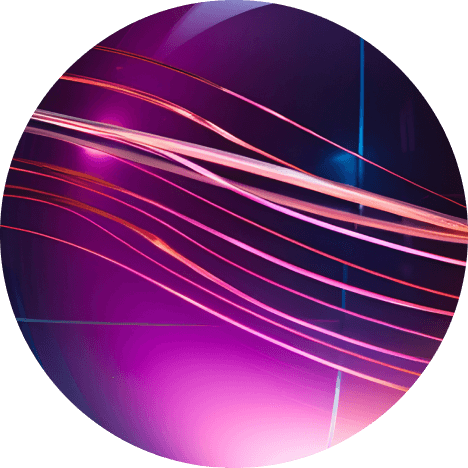Up-to-date support
We support a dedicated X12-formatted Eligibility API to send your submission in X12 EDI format. It supports the standard syntax for a complete X12 EDI 270 transaction set.
Thorough
Our Eligibility API solution provides complete patient profiles and benefits information to support healthcare delivery and more efficient and accurate reimbursement.
Efficient reporting, monitoring and audit support
Payers will find claims spend less time in pending status and will see fewer rejected and reworked claims.
Developer Resources
Eligibility API
Unlock hidden revenue with smarter coverage discovery
This e-book reveals a 2-step strategy to reduce denials, uncover missed insurance and boost collections – without adding IT burden.
Q: How do I enroll so my payer accepts my eligibility requests?
A: Some payers require National Provider Identifier (NPI) enrollment before they will process eligibility requests and send responses. For the list of payers who require enrollment, please refer to the payer list on ConnectCenter. You will need to log in to access this information.
Depending on the payer, you may need to send the NPI in all Eligibility requests. An office can enroll one NPI and use that NPI for all requests in their office, or they can enroll additional NPIs.
For more information, your Optum implementation analyst will be able to help.
Q: Can we enroll more than one provider under a single NPI/taxpayer ID? Or will one provider per office work for eligibility under the TIN?
A: Each NPI that will use Eligibility requests requires a separate enrollment. So, there's one NPI per enrollment. The TIN (Taxpayer Identification Number) does not apply, except for its being on the enrollment form. If an office enrolls one NPI, they use that NPI for all requests in that office or they can enroll additional NPIs.
Q: Do you have a sandbox that I can test before signing a contract?
A: Yes, you can use our sandbox environment before signing a contract. The login requires a separate set of credentials that you can get from your Optum representative. After receiving your client_id and client_secret for our sandbox environment, you can test the API in our interactive documentation, use an application like Postman, or test APIs using your own development console.
Recommended products
Revenue Cycle APIs
Easily connect your payers and providers through the Optum Intelligent Health Care Network™, the largest in the U.S. Our APIs handle complex transactions behind-the-scenes and make JSON data human-readable. Plus, check claim status across hundreds of payers in real time.
Enhanced Eligibility API
This solution builds on the existing 270/271 JSON-based API, delivering advanced features that boost response accuracy and quality. Our customer-specific rules engine uses submitter data to refine transactions in real time, eliminating manual tracking and saving considerable time.
Prior Authorization Inquiry API
This time-saving API checks authorization status in real time so clinical staff can respond early before a patient’s appointment. It connects EDI, web portal payers and utilization management vendors. It can receive a request in JSON or EDI-X12 and return it in the same format.
Marketplace updates
Subscribe to The Spark
We're adding new products and services to rapidly expand our marketplace and the potential is huge. Be an early adopter and stay ahead of the trend with our bi-weekly e-updates.