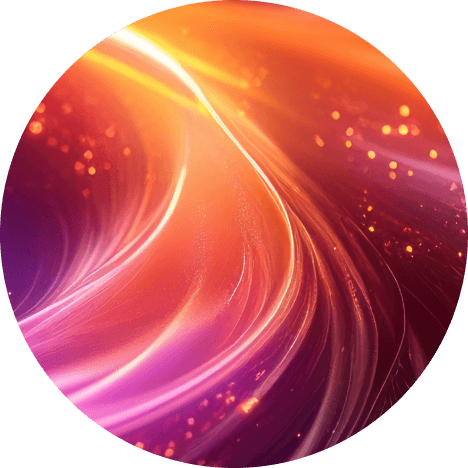Comprehensive
Customers can access a comprehensive database of payer-specific benefit normalization rules. It simplifies the process of obtaining accurate patient benefit data.
Adaptable
The Enhanced Eligibility API can be customized to integrate with the customer’s unique workflow requirements through a powerful rules engine.
Streamlined
Streamline and automate workflows by easily opting in and out of value-added functionality that operates without manual intervention.
Included modules
Developer resources
Enhanced Eligibility API
Self-scheduling boosts access and reduces staff burden
Learn how ProHealth Physicians transformed their digital experience with online scheduling.
Transforming patient experience and revenue cycle
Learn how integrated Optum solutions helped Goshen Health improve patient engagement, staff communication and payment collection.
Health system boosts reach with payer channel scheduling
Learn how St. Luke’s Health used an omnichannel patient engagement strategy to expand their reach and reduce no-shows.
Q: What are the differences between the Enhanced Eligibility API and the regular Eligibility API?
Custom rules engine: Tailored to each customer, this engine uses submitter data to improve transactions in real time. It reduces the manual effort required to track eligibility intelligence and handle payer-specific response deviations. This saves your operation time and resources.
Integrated self-pay detection: This feature helps providers verify a patient's uninsured status, leading to reduced bad debt and increased collections.
Advanced automation: The Enhanced Eligibility API maintains the extensive payer connections, network stability, support and rapid response times that Optum customers expect. It adds advanced automation to optimize real-time eligibility verification.
Q: What makes the Eligibility API “Enhanced”?
The "enhanced" in Enhanced Eligibility API refers to additional features designed to streamline the complex task of submitting eligibility requests. These include common pre- and post-processing rules that refine the submitted transaction and optimize the returned response. The API is easier to use and more effective, so you don't have to be an expert to get the most out of it.
Q: What makes Enhanced Eligibility a good fit for my organization?
Healthcare data can be inconsistent, and 270/271 EDI contracts often deviate from the standard specification. If your organization struggles with unknown or incomplete patient data, or if you're looking to automate processes to improve your eligibility response rate, the Enhanced Eligibility API is designed to help. It offers advanced features to handle these challenges and streamline your workflow.
Q: Is it possible to opt out of the enhanced features in the Enhanced Eligibility API?
Yes, you can. Our engine primarily interacts directly with the clearinghouse. If you have situations that require robust processing and others that do not, the Enhanced Eligibility API can be tailored to suit your organization's specific requirements.
Q: How can I make sure my payer accepts my eligibility requests?
Some payers need you to enroll your National Provider Identifier (NPI) before they will process eligibility requests and send responses. You'll include your NPI in all eligibility requests. Each NPI you use may need to be enrolled. You can either enroll one NPI for your entire office or enroll multiple NPIs, depending on your needs.
Q: Do you offer a sandbox environment for testing before signing a contract?
Yes, we do. Our sandbox environment is accessible even before a contract is signed. You will need to acquire a separate set of secure credentials from your Optum representative. With your client_id and client_secret, you can conduct tests using our interactive documentation, Postman, or your own development console.
Recommended products
Revenue Cycle APIs
Easily connect your payers and providers through the Optum Intelligent Health Care Network™, the largest in the U.S. Our APIs handle complex transactions behind-the-scenes and make JSON data human-readable. Plus, check claim status across hundreds of payers in real time.
Eligibility API
This API manages the X12 standards behind the scenes and gives you instant access to medical subscriber or dependent plan membership, copays, coinsurances, deductibles and more in a simple, human-readable format.
Prior Authorization Inquiry API
This time-saving API checks authorization status in real time so clinical staff can respond early before a patient’s appointment. It connects EDI, web portal payers and utilization management vendors. It can receive a request in JSON or EDI-X12 and return it in the same format.
Marketplace updates
Subscribe to The Spark
We're adding new products and services to rapidly expand our marketplace and the potential is huge. Be an early adopter and stay ahead of the trend with our bi-weekly e-updates.